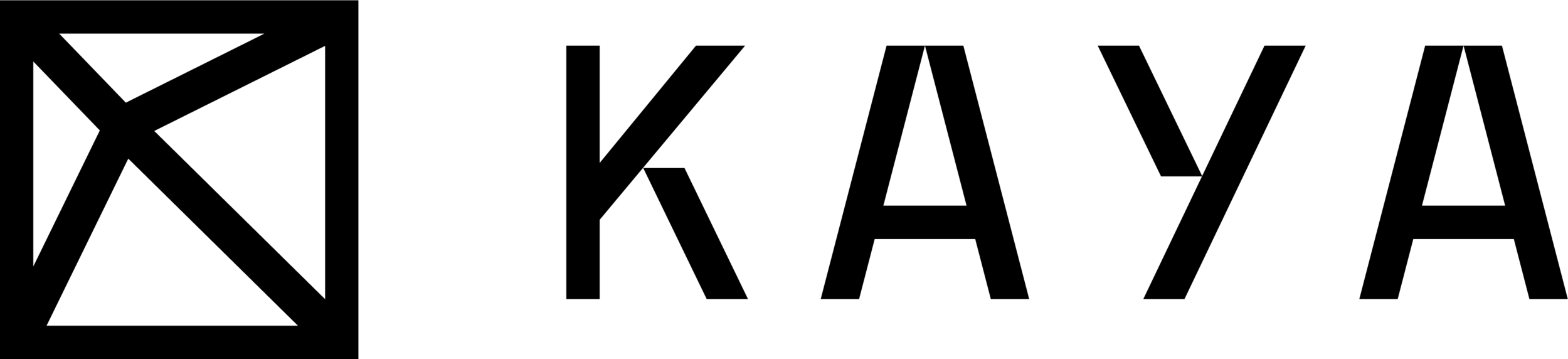Step Two - Gym Map Information
Gym maps in KAYA and Plastick are designed from a top-down, eagle-eye viewpoint. In order for our team to accurately map your gym, you will need to upload several files detailing your facility and the climbing walls.
Our team will accept the following file types:
PDF files (.pdf)
Image files (.jpg, .png)
SketchUp (.skp)
If you have a SketchUp file for your gym, please email the file directly to [email protected] and include your gym’s name in the Subject field.
Prior to uploading your files, you will need to indicate the following information. We have provided examples of the information using a SketchUp file submission as an example.
Wall and/or zone names, zone boundaries identified and clearly marked
Wall overhangs and steep terrain
For roped areas, anchor numbers for each zone
General facility information, such as - the front desk, restrooms, pad outlines, etc.
If you need more time to collect this information, please bookmark this page or save this link to return and finish at a later time: Gym Partner Map Upload
Examples
1. Wall/Zone Names & Zone Boundaries
Label each zone for all areas of the gym and clearly indicate the boundary line of each zone. Plastick uses zones to help routesetting teams preplan and execute daily setting.
A good rule of thumb for the size of a zone boundary is about 15-20 boulders or 7-8 rope anchors.
2. Wall Outline / Steep Terrain
From a top down view, indicate where the base of the climbing wall begins and highlight walls that feature steep angles such as roofs, caves, and arches.
Our mapping system features two layers to better assist both routesetters and climbers in accurately locating a climb via the map. The first layer represents the base of the climbing wall and the second layer represents any overhangs. This dual-layer system is especially beneficial in arches or extremely steep terrain.
3. Roped Setting Information
For all roped areas, be sure to clearly mark the boundaries of zones. In addition to the boundaries, please provide the anchor numbers for each zone.
If you have a kid’s area or auto-belay area, such as a birthday party wall, that is not frequently trafficked by regular members you may elect to not include those walls in the setup process.
4. Facility Information
If possible, please provide locational information about your gym. This extra information is not necessary for the completion of the maps and guidebook to your gym. However, it enhances the experience of users on KAYA by helping them more easily find their location within the gym. Areas we recommend mapping include the front desk, the restrooms, and workout areas.