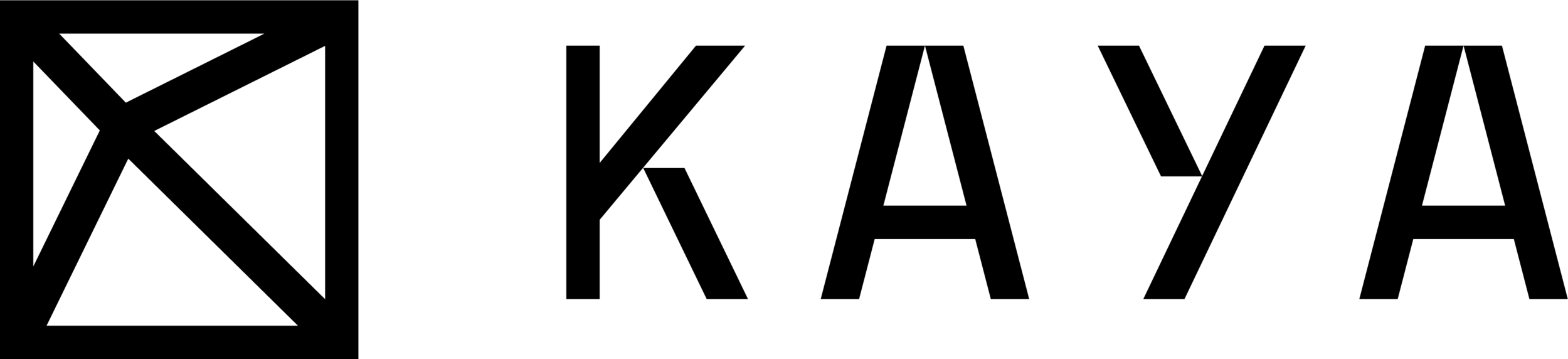COMPETITOR QUICK LINKS
The 1ST EVER
PUMP-A-Thon
KAYA is excited to partner with Joe’s Valley Climbing and Community as the official scorekeeper for this year’s Pump-A-Thon. This event is 1 part endurance bouldering competition, 1 part beach party at New Joe’s, 1 part fundraiser for our summer youth camps, and 1 part stewardship. So come, support a good cause, test your feats of strength, wear the cheesiest beach attire you can find, win swag and prizes, partake in a trail day, and hang out with new and old friends!
Step One: Register and pay for your entry fee on the Joe’s Valley Website:
Step Two: Complete your registration on the KAYA app:
REGISTERING ON KAYA
How to Register for the Joe’s Valley Pump-A-Thon on KAYA:
Follow these step-by-step instructions:
Login or create your free account
Search for the Joe’s Valley Pump-A-Thon challenge or click this link on mobile
Tap on Join Challenge and enter the access code you received from Joe’s Valley Climbing and Community. You will receive this code via an email after you pay for your registration on the official website.
Select the category you are competing in and input your hardest send (don’t worry if your hardest send changes)
Tap on “Finish Registration”. You’re done!
HOW TO UPLOAD YOUR SCORECARD
How to Submit Your Scores for the Pump-A-Thon on KAYA:
Follow these step-by-step instructions:
Ensure you have completed registration for the challenge on KAYA
From the home screen, search for “Joe’s Valley” and navigate into the destination
Use the map, the list, or search to find each of your climbs
Tap on the green ‘Log Send’ button
Indicate the number of attempts
Tap on ‘Done’
Repeat Steps 3 - 7 to upload your remaining climbs
Check your scorecard for accuracy by tapping on ‘Events’ atop the Joe’s Valley destination page. Select your event on the event tab to view your scorecard.
DOWNLOAD THE GUIDE FOR OFFLINE USE
How to download the Joe’s Valley guide for offline use:
Folllow these step-by-step instructions:
Ensure you have KAYA PRO access. All competitors who completed registration on KAYA prior to Saturday morning will have free access. Newly created accounts can try KAYA PRO for free through the free trial
From the home screen, search for “Joe’s Valley” and navigate into the destination
Tap on the download icon just below the map
Keep KAYA open while the guide downloads
The download is complete when the icon turns to a green phone icon
That’s it! Use the Joe’s Valley guide without service to help navigate around the boulderfield during the comp!
Remember to turn your scorecard in and finish uploading your results before 7:00pm
Having difficulty completing registration? Reach out to us at [email protected]. If you are having issues the day of the competition, please don’t hesitate to ask organizers for assistance.